We Welcome all Purchase Orders!

![]() Setting up for Net Terms
Setting up for Net Terms
If you are a new customer, standard NET 30 Terms will generally apply to all Purchase Orders, however; we reserve the right to request pre-paid terms to any Purchase Order we may receive. Purchase Orders from companies and institutions will only be accepted after a credit application (see below) is approved and credit references confirmed (some exceptions do apply).
Once we receive this information, we strive to expedite the approval process within 1-2 Days. Once a credit limit has been established, your business or organization will be able to purchase on Net 30 Day Terms.
Please Note: When setting us up as a vendor, list us as Access Display Group, Inc.
For your convenience, we have attached a W-9 Form for your records.
![]() Is this your First Order?
Is this your First Order?
At our discretion, some customers will be required to pay in full or provide a partial deposit before to shipping their first order. If paying by pre-paid check, print out a copy of your order confirmation and return it along with your payment. We will accept personal or business checks, cashiers checks or money orders, credit cards, PayPal, or ACH Bank Wire.
Please Note: All Checks should be written out to Access Display Group, Inc.
*We do not ship COD (Cash on Delivery)
For any questions about setting up a credit account or questions regarding an existing account, contact customer service.
![]() Established Credit Accounts
Established Credit Accounts
If your business or organization has a pre-approved credit account with DisplayFrames.com or Access Display Group, Inc., you can place your order directly online. Select the Purchase Order option as your payment method during checkout, and then enter your Purchase Order number. If you do not know the formal Purchase Order Number, then leave blank.
Once your order has been submitted, please follow the request below to expedite your order
being processed and sent into production.
![]() E-Mail, Snail-Mail or Fax to us a copy of your signed Order Confirmation
E-Mail, Snail-Mail or Fax to us a copy of your signed Order Confirmation
(after submitting it online), along with your Purchase Order. That's it!
![]() When submitting Purchase Orders and Sending Payments,
When submitting Purchase Orders and Sending Payments,
please send to our address below.
Access Display Group, Inc.
151 South Main Street
Freeport, NY 11520
![]() Need a Formal Quote to Process a Purchase Order?
Need a Formal Quote to Process a Purchase Order?
For a formal quote please visit our Quotes and Estimates page.
![]() Help us clarify your purchase order
Help us clarify your purchase order
If you placed your order through our website and selected the Purchase Order payment option, reference your Web Order Confirmation # on the PO you are providing to us. Also, we strongly suggest providing a print out of your order when sending us your PO.
If you did not place your order through the website, we will need a screenshot or print out of your DisplayFrames.com product design with all of the product attributes you've selected. The visual will cut down on any potential product questions we may have, and help ensure that your order is being placed as intended and shipped within a timely manner.
Below is a visual aid of how best to capture the product information we will need.
If you have any questions, please call us at 1-888-977-8608. We're here to help!
![]() How to save & SHARE your design SPECS
How to save & SHARE your design SPECS
Below are 2 steps we recommend, to help clarify your product details when providing a Purchase Order.
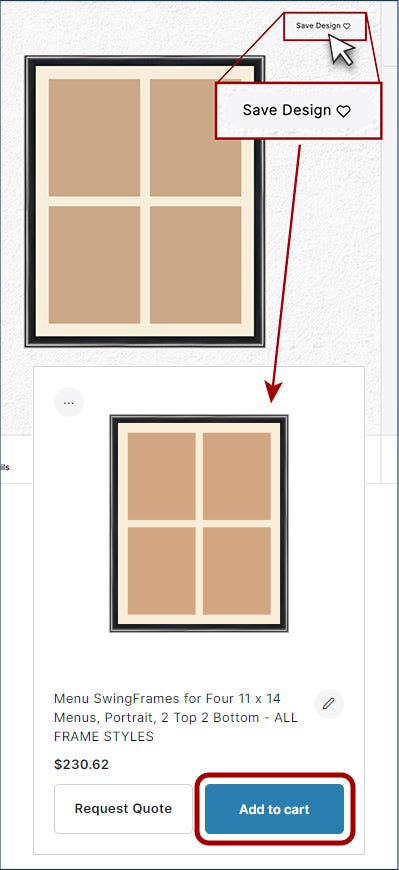
STEP 1: Save Design
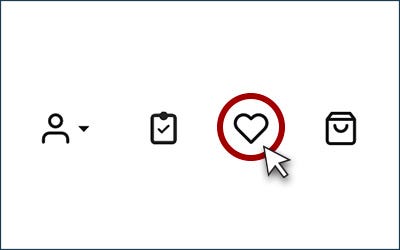
The Save Design button located on each product page will prompt you to create a user profile that will allow you to save multiple designs with all the specs you've selected. You will be able to login anytime to view/edit your saved designs, or to place your order.
STEP 2: Add to Cart
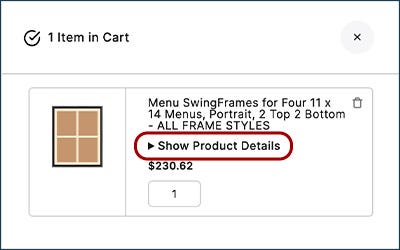
After saving your design, we recommend adding your product(s) to the shopping cart page. At this point, please take a screenshot, or provide a printout of your complete cart with all items present.
You can now send in this information along with your Purchase Order to ensure order accuracy.